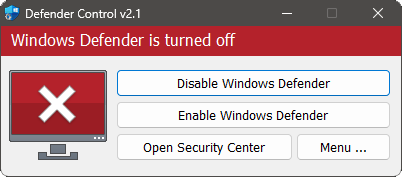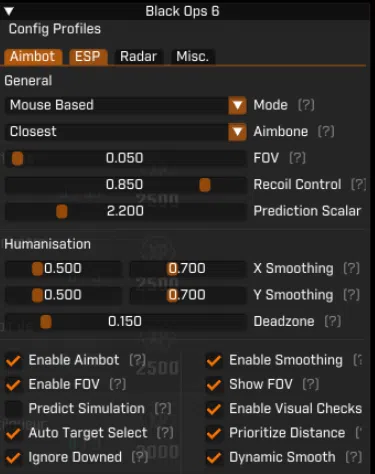About This File
About This File
NOTE:
The key is in 2 parts like this:
ChairKey:SpooferKey
Setup Guide
Introduction
This product is kernel-level internal software, which requires you to disable your PC’s security features to operate.
An Important Note
Using this software online against other human players exposes the PC and/or the account you choose to play on to risk. This may result in account suspensions, bans, HWID bans, etc. For this reason, we always recommend using an alternate account. Never use your main account when using any of our software. Our software is consistently updated to remain undetected and safe to use online. Always check the product status you wish to use before using it.
1. Preparing Windows
Run Windows Update and install all the latest updates, rebooting the PC and re-checking for updates each time until no further updates are available.Update your video card (GPU) drivers:
Download & install:
- Microsoft Visual C++ Redistributables
- Microsoft .NET framework (v8.0) & .NET framework (v4.8.1)
- Microsoft DirectX End-User Runtimes
2. Removing Antivirus & Anti-cheat
Uninstall all third-party antivirus softwareUninstall all third-party anti-cheat softwareDo not uninstall Easy Anti-cheat (EAC) or BattlEye.
3. Disable the Vulnerable Driver Blocklist
Download the Turn OFF Windows Vulnerable Driver Blocklist registry file below
- Extract (drag and drop the file out of the folder/archive) the file
- Run the file
- Reboot the PC
Turn OFF Windows Vulnerable Driver Blocklist.zip archive
Some users have reported that the Vulnerable Driver Blocklist will be re-enabled after a PC reboot. Always check this before using this product.
4. Disable Security Settings
Toggle off real-time protection (Windows Security -> virus & threat protection)

Toggle OFF Real-time protection.
Toggle off Tamper Protection (Windows Security -> virus & threat protection)
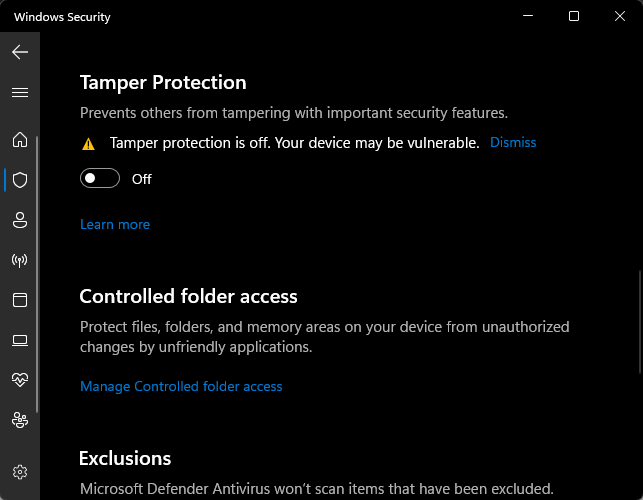
Toggle OFF Tamper Protection.
Toggle off memory integrity (Windows Security -> device security -> core isolation)
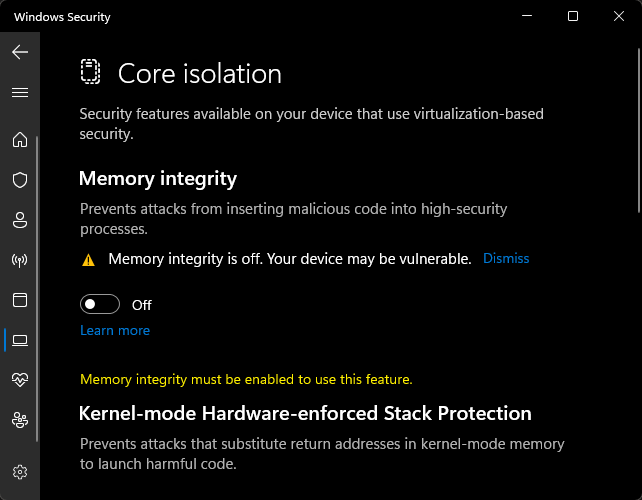
Toggle OFF memory integrity.
Disable Windows Defender using Sordum Defender Control:
-
Which is also in the zip file.
Extract the file (drag and drop the folder out of the .zip archive)
Run dControl.exe as administrator
Windows Defender using dControl
Enter BIOS
Press Start -> type cmd -> type shutdown /r /fw press ENTER, this will reboot the PC and enter the BIOSif it does not, choose the UEFI Firmware Settings to enter BIOS
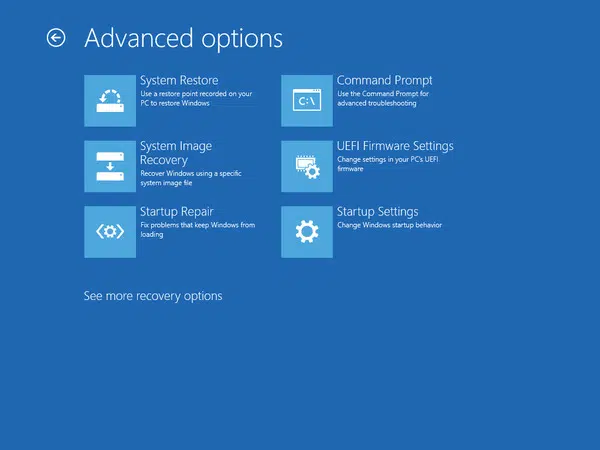
Choose the UEFI Firmware Settings option.
Enable Virtualization
Locate the virtualization enable/disable toggle in the CPU, Advanced, Tweaks, etc. menus. For Intel CPUs, look for Intel Virtualization, Intel VT-X, etc. For AMD CPUs, look for SVM mode, AMD-V, etc. and ENABLE Virtualization
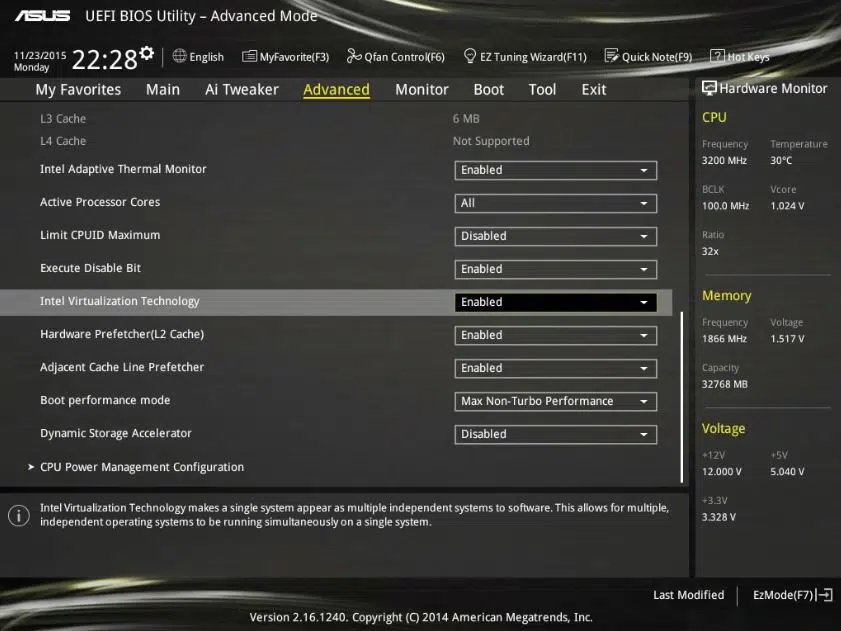
Example of the ASUS BIOS.
Finishing up in BIOS
Save changes and exit BIOS (typically, press F10 to save changes & reboot)Reboot the PC
Preparing the Game
LAUNCH THE GAME
change video settings to borderless windowed mode
save any changes
close the game
Preparing the Loader
-
Move the 2 loader files (exe and spoofer) directly to your desktop or a folder
Right-click on the chair exe (NOT Spoofer) -> run as administrator
Input the first half of your license key from your order up until the : symbol -> press ENTER
After a few moments, you will see:
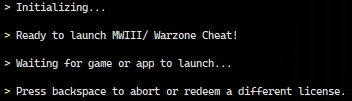
You can PRESS 2 or 3 for Bo6 / Warzone. These are two different loader looks. Use the one you like best!


Before You Launch the game
Right-click on the Spoofer exe -> run as administrator
Input the 2nd part of your license key just after the ":" symbol from your order -> press ENTER
Follow on screen instructions. After it says your spoofed you can now load your game.
Note: If the game restarts you do not need to inject the cheat or spoofer, spoofer will stay spoofed and the chair reinjects so it's always on until you restart your PC.
INSERT IS YOUR MENU KEY
How to use a CONTROLLER
Xbox Controllers
Xbox controllers are natively supported within the cheat.
To use a controller, toggle off the use aim key setting
Plug in the controller via USB cable to the PC
The menu will show the mode (also known as the aim mode) as gamepad
If your controller won’t activate please download and use ds4windows.
PlayStation 4 and 5 Controllers
You will need third-party software to use the cheat with Dualshock 4 or Dualshock 5 PlayStation controllers.
If your controller won’t activate please download and use ds4windows.
If DS4 Windows is installed on the PC, uninstall + remove all settings and then reinstall
Connect the controller to the PC via USB
Open DS4 Windows
Check the controller is present in the Controllers tab
Check the Selected Profile is set to Default
Do not remap any controller keys or modify settings in the Profiles tab.
Click Start (bottom right of DS4 Windows)
If using Steam: click settings -> controller -> select Xbox/Xinput Controller
Check that Enable Steam Input is not active/selected
Start the game
Navigate to settings -> controllers
Set aim input device to Controller
Follow the steps to inject the cheat into the game
Disable the aim key
The menu will show the mode (also known as the aim mode) as gamepad (in most cases, some controllers do not set the mode)
Errors
Problem: “error occurred downloading: an error occurred while sending the request”
Solution: Use this FREE VPN and run it before the cheat.
Problem: I am getting a DirectX error.
Solution: Install latest DirectX if that doesn't work please disable dlss frame gen in cod settings
Other fixes
DirectX Error
If you get this error:
Then you need to make sure this before is turned on then restart your PC:
If you get any crashing in game:
Please give us this crash report:
cod_CLxxxx_xxxx-xxxx.zip
located here:
%localappdata%\Activision\Call of Duty\crash_reports
Edited by Morrtal
What's New in Version 1.0.0 See changelog
Released
No changelog available for this version.