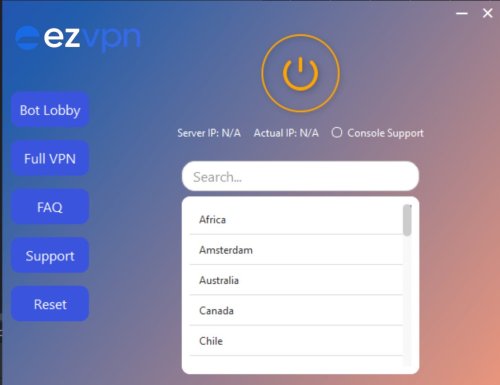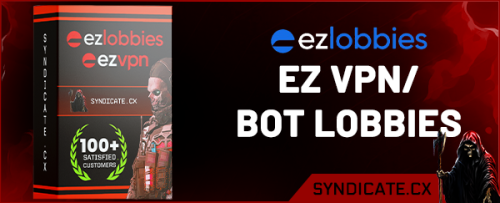About This File
EZVPN / Bot Lobbies
Once you have downloaded ezvpn.exe, insert the file into a folder on your desktop and run it as admin.
The file will ask for your key, please insert your key from your emails we have sent you (check your junk/spam also).
Simply choose a country and select either Bot Lobby or Full VPN.
To check bot lobby works, go into your settings on your call of duty menu, head down to network and you should see your country is set to a different location.
Please note: selecting a country does not mean you will be joining a lobby in that country, it just means the SBMM (skill based match making) gets confused and puts you into easier lobbies. Sometimes it may not always put you into an ez lobby, you will just have to retry the next game. 90% of the time you do get into ezlobbies.
What does the 'Reset' button do?
ONLY select that if you are switching from full vpn to bot lobby. (if you hover over the Reset button it tells you this too).
Note: For bot lobbies, please load our tool first before you run Warzone.
Troubleshoot
If you get a message saying "Error connecting to VPN" then download this and drag it to the same folder where you have the VPN installed:
https://mega.nz/file/IoFzGZwR#HAcUOQfW9PQtrKpuoYEyyD3IyXYGbXuNyoKjr1_b0oU
❗If you are getting error or it's closing your network card or any errors then please use old loader below until we fix this problem:
https://mega.nz/file/ZzkljZoQ#YrO4hEIn8ly4hFibiJj1Xq0JobCxtr_A9t2Mmg4ercU
What's New in Version 1.0.1 See changelog
Released
No changelog available for this version.