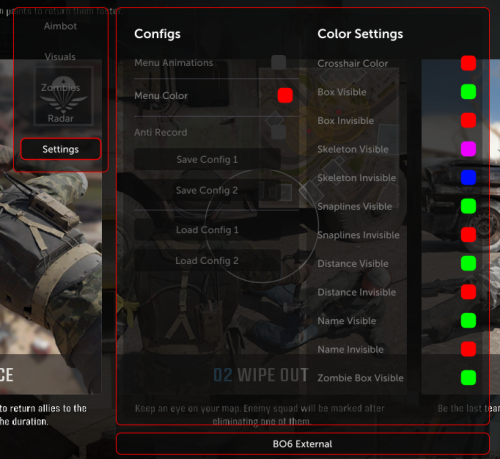About This File
Pixel External Instructions
- Download the exe
- Put it in a folder
- Right click run as admin (IF YOU DO NOT YOU WILL GET ERROR "driver failed A"
Insert key
Press INSERT to open and close menu
NOTE: If you have no esp showing make sure you delete any old Configs, it will be found in: C:\ menu and any other folders in your c drive usually C:\STZ Folder - delete that completely
And make sure you enable "Name" and Distance ESP"
One major thing to do is uninstall all Microsoft Visual C++ below:
And then install the latest runtime here:
https://learn.microsoft.com/en-us/cpp/windows/latest-supported-vc-redist?view=msvc-170